We have been servicing and repairing desktop PCs and laptops since they became popular in the early 90’s. Your data (documents, spreadsheets, billing data files, pictures, music) is the most important part on the machine. The machine can be repaired or replaced, the Operating System and Software reloaded, but no one can replace your data. Always maintain regular backups both onsite and off site. Thumb/USB/Jump drives are an excellent way to accomplish this and they are now very cost effective.
USB drives come in a variety of physical and storage sizes. We highly recommend using these drives to backup any mission critical data or irreplaceable pictures or drawings.
While we tend to use SanDisk or Transcend because of their easy replacement-on-failure policy, their failure is rare, any name brand should serve the purpose.


Sometimes the dust just needs to be blown out of the cooling fan(s) and sometimes you need a new fan. A dirty fan can prevent airflow, overheating the CPU, the brain of the laptop. This can lead to burning out the CPU requiring it be replaced. Unlike desktops, laptop CPUs are integrated into the system board requiring the entire board to be replaced should the CPU fail.
Regular system maintenance can prevent needing to replace the system board or a new laptop purchase.
Hard drives used to be the common storage medium for the operating system (OS), programs (now referred to as apps) and our personal data (documents, pictures, music and videos). Solid State Devices are taking over for hard dives which will make the laptop boot and load programs & apps faster. The old hard drives can be replicated to the new Solid State Device and the only noticeable difference will be the system being more responsive.
Solid State Devices come in a number of form factors or shapes. A PC/Laptop system board assessment will determine the best upgrade for your system.

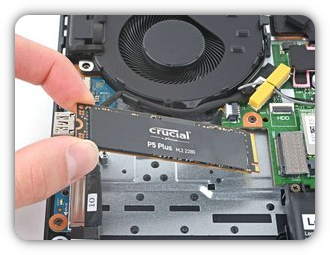
We recommend booting from one drive or partition while storing your data on another. When using this method, should your laptop become infected with a virus that results in a full Operating System and Programs/Apps reload, your data will not be compromised. We also recommend regular backups of mission critical data in case the storage medium ultimately goes bad.
Even with the latest and greatest upgrades you may still notice, over time, websites taking longer and longer to load. While Solid State Devices help, regular system maintenance can remedy this. Clearing system cache is another good example of ‘regular system maintenance’.